Quick Start
Contents
Quick Start#
If the Installation and Usage went smoothly, you should be able to run dlup --help and see:
usage: dlup [-h] {wsi} ...
positional arguments:
{wsi} Possible DLUP CLI utils to run.
wsi WSI parser
optional arguments:
-h, --help show this help message and exit
Let’s now get a sample .svs slide image. You can easily generate one using the tool svg2svs, which should look like this:
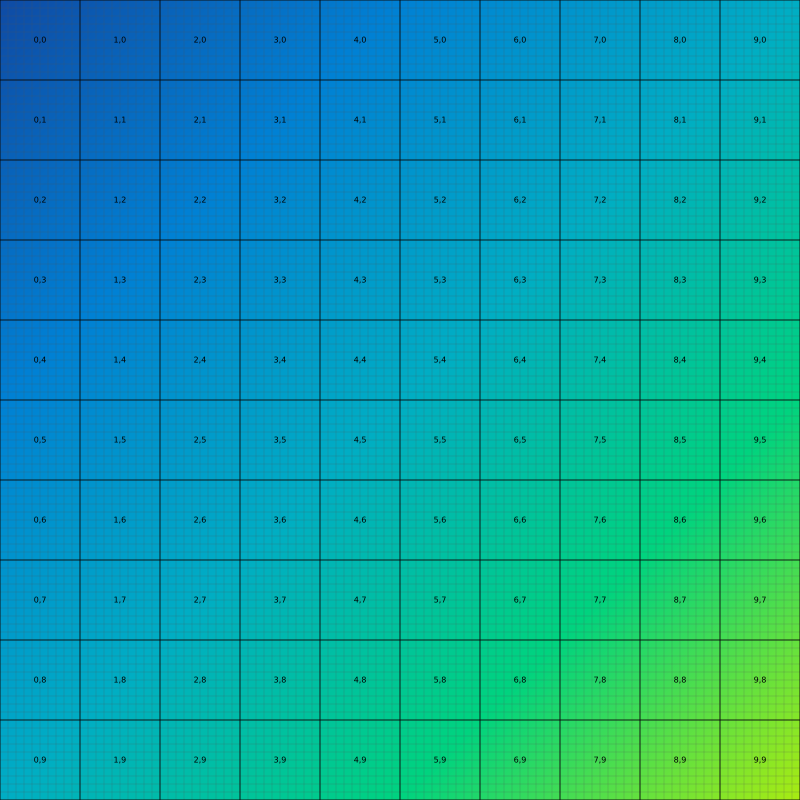
Command Line Interface#
Using dlup cli we can very simply query the properties of this mock image using dlup wsi info checkerboard.svs.
Here the example output:
aperio.AppMag 40
aperio.MPP 0.062500
openslide.comment Aperio Image Library v11.1.9
16000x16000 (256x256) JPEG/RGB Q=100;Mirax Digital Slide|AppMag = 40|MPP = 0.062500
openslide.level-count 4
openslide.level[0].downsample 1
openslide.level[0].height 16000
openslide.level[0].tile-height 256
openslide.level[0].tile-width 256
openslide.level[0].width 16000
openslide.level[1].downsample 4
openslide.level[1].height 4000
openslide.level[1].tile-height 256
openslide.level[1].tile-width 256
openslide.level[1].width 4000
openslide.level[2].downsample 16
openslide.level[2].height 1000
openslide.level[2].tile-height 256
openslide.level[2].tile-width 256
openslide.level[2].width 1000
openslide.level[3].downsample 64
openslide.level[3].height 250
openslide.level[3].tile-height 256
openslide.level[3].tile-width 256
openslide.level[3].width 250
openslide.mpp-x 0.0625
openslide.mpp-y 0.0625
openslide.objective-power 40
openslide.quickhash-1 076e18dbe8ea95b709b05e94c0ccfeea8e595e60d7e926a5bf0b8eabba288fa6
openslide.vendor aperio
tiff.ImageDescription Aperio Image Library v11.1.9
16000x16000 (256x256) JPEG/RGB Q=100;Mirax Digital Slide|AppMag = 40|MPP = 0.062500
tiff.ResolutionUnit inch
If necessary, you can also save these properties as a json file
via dlup wsi info --json checkerboard.svs > props.json.
Alternatively, we can easily tile a whole-slide image using:
dlup wsi tile checkerboard.svs . --tile-size=256 --mpp 1 --foreground-threshold=0 --crop --mode=skip
This will generate a set of tiles of size 256, microns per pixel equal to 1.0, and no tile will
be considered background. --model=skip means the program will skip the last overflowing tile.
For more information about tiling modes consult the Tiling page.
Python Package#
The main dlup classes are SlideImage and SlideImageDataset.
SlideImage represents a single whole slide image. You can instantiate it by using the path to the WSI file with:
import dlup
wsi = dlup.SlideImage.from_file_path("checkerboard.svs")
A SlideImage object abstracts a discrete-layers pyramidal image as a continuous pyramid. This means that you don’t have to worry about levels, and can request a specific region at an arbitrary magnification. For instance, you can extract a top-left square-region of 64 pixels at half-native resolution with:
region = PIL.Image.fromarray(wsi.read_region((0, 0), 0.5, (64, 64)))
SlideImageDataset makes it easy to fetch tiles within a WSI by specifying their size, overlap, and other properties. For instance, we can initialize a dataset which will fetch tiles of size 256 by 256 pixels, with an overlap of 32 pixels, and half-native resolution, with:
wsi_dataset = dlup.data.SlideImageDataset(
path="checkerboard.svs",
mpp=0.5,
tile_size=256,
tile_overlap=32
)
Now that you went through the basic features, feel free to read more in-depth sections of this document.