Tiling
Contents
Tiling#
To tile a SlideImage object, dlup offers a set of convenient settings to achieve the most common use cases.
Mode#
Dlup currently offers three policies to deal with overflowing tiles during dataset generation. In this section we’ll provide visual examples of the three modalities.
Skip#
As the name suggests, this policy skips the last tile if it was going to overflow beyond the slide boundary.
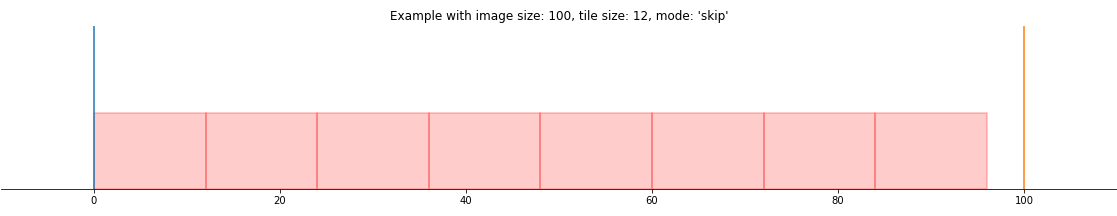
Overflow#
This policy pads the bottom and right border of the slide with zeros, so that the last row and the last column will contain zero-padded tiles. This will ensure that their size is consistent with all other tiles.
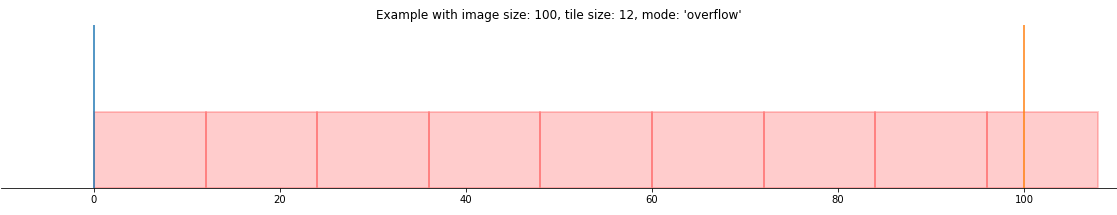
Crop#
This is an additional option that may be included with the --crop flag when using dlup wsi tile.
It defines whether overflowing tiles should be cropped (as opposed to zero-padded).